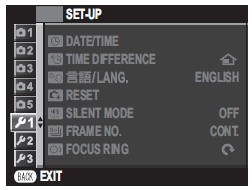Fujifilm X100T Digital Camera Factory Reset
Last Updated on June 20, 2022 by Nick
Fujifilm X100T Digital Camera Factory Reset – Fujifilm announced a premium compact camera ‘X100T’ at Photokina 2014. Hailed as the successor of X100S with improved capabilities and enhanced features quite a lot of his brother. The best thing that came along X100T is a sophisticated electronic viewfinder, making this camera as the only compact camera with a viewfinder hybrid on the market today.
As a compact camera fixed focal length, X100T comes with improved control layout is quite significant compared to X100S. By bringing Fujinon 23 mm lens with F2.0 aperture, 16.3 megapixel sensor APS-C 23.6 x 15.6 mm X-Trans CMOS and EXR Processor II, which is wrapped in a distinctive design retro camera that given a modern twist in black and silver alloys. Although the display appears to be still not much different from the X100S, but there X100T lens ring that allows to adjust the lens aperture 1/3 stop.
Fujifilm X100T Digital Camera Factory Reset:
To restoring Fujifilm X100T Digital Camera to it’s default settings, conform to the following instructions:
- Press the [MENU/OK] button
- Press the [</ dial left] button to highlight the tab
- Press the [∨/ dial down] button to highlight the “SETUP 1”, which is represented by a wrench icon
- Press the [>/ dial right] button to place the cursor in the setup menu.
- highlight “RESET” and press the [>/ dial right] button
- When a confirmation dialog appears, select “OK” and then press [MENU/OK] button
Caution! Be sure that you want to do this. Do not use this function unless you are certain that you want to do this. Hopefully the article of Fujifilm X100T Digital Camera Factory Reset useful for you. Good Luck!