2010-2019 Fiat 500 TPMS Tyre Pressure Warning Light Reset Guide
Last Updated on March 31, 2021 by Nick
2010-2019 Fiat 500 TPMS Tyre Pressure Warning Light Reset Guide – The Fiat 500 is a compact car inspired by the 1957 Fiat 500. The classic 500 was known as the Nuova 500. The new Fiat 500 has been in production since 2007.
This Fiat 500 is built in Tychy (Poland), where the Fiat Panda and Ford Ka are also made. The car was and is very popular among its customers because, in the first year of the reintroduction of the 500, more than 200,000 units were built.
2010-2019 Fiat 500 TPMS Tyre Pressure Warning Light Reset Guide
Time needed: 7 minutes
When a system fault is detected, the Tyre Pressure System (TPMS) Light will flash on the display. You need to reset the system when this happens. In 2010 2011 2012 2013 2014 2015 2016 2017 2018 2019 Fiat 500, you can reset the TPMS through the cluster display. Here’s how to do it:
- Make sure to adjust the tire pressure recommended on the tire placard
The tire placard located on the door panel
- Turn on the ignition without starting the engine
Turn the ignition key to the MAR position
- Press the MENU button to enter the main menu
The button is located on the instrument cluster
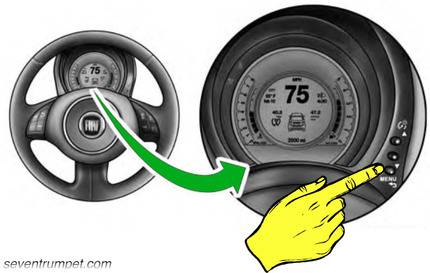
- Go to the RESET TYRES menu
Use the – or + button to scroll the sub-menu
- Press the MENU button to select
RESET mode will appears on the display
- Select YES to execute the TPMS reset
Use the – or + button to scroll the option and press the MENU button to select
- Select YES again to confirm
Done!
These instructions are based on the Fiat 500 owner’s manual. This procedure should apply to the second generation of Fiat 500 (2010 2011 2012 2013 2014 2015 2016 2017 2018 2019 model years). Hopefully, the article 2010-2019 Fiat 500 TPMS Tyre Pressure Warning Light Reset Guide can solve your problem. Good Luck!
