Easy Way To Reset Nikon D850 Camera To Its Factory Default Settings
Last Updated on June 20, 2022 by Nick
Easy Way To Reset Nikon D850 Camera To Its Factory Default Settings – This is a professional full-frame digital SLR produced by Nikon Corporation of Japan. The camera has a back-illuminated sensor of 45.4 megapixels. The camera takes pictures in JPEG and RAW format. The D850 fits a wide range of Nikkor lenses, including the AI-S, D, and the current G-series.
The camera was presented on July 25, 2017, by Nikon on the occasion of Nikon’s 100th anniversary and is the successor to the Nikon D810. The D850 is the first camera to score more than 100 in the DxOMark test. The Nikon D850 also received the award for Best Professional DSLR Camera at the World TIPA Awards 2018.

Easy Way To Reset Nikon D850 Camera To Its Factory Default Settings
Time needed: 7 minutes
There are several reasons you need to reset your Nikon D850 camera to factory settings, such as when you want to sell it or when a system error. In this article, we will provide information about resetting the shooting settings to their default values by simply holding two buttons.
- Turn on your camera
Make sure your camera has enough power
- Press and hold the QUAL and +/- EXPOSURE COMPENSATION buttons simultaneously for three seconds
Both buttons denoted by the green dots
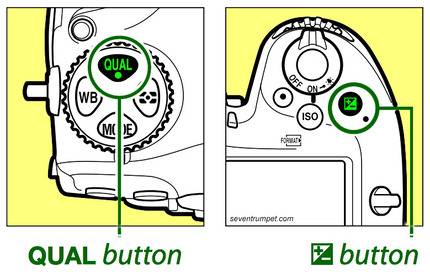
- If the LCD control panel blinks, the system is resetting
Done!
These instructions are based on the Nikon owner’s manual. Hopefully, the article Easy Way To Reset Nikon D850 Camera To Its Factory Default Settings can solve your problem. Good Luck!
Beste,
op mijn nikon D850 staat voor een reset te doen nergens een Qual knop.
Waar staat deze op de D810.
Mvg