How To Reset Oil Life On Cadillac Escalade After Oil Change (2015-2022)
Last Updated on January 23, 2022 by Nick
Hey everybody! Today, I’m going to demonstrate how to reset your Cadillac Escalade’s oil life warning light so that it no longer indicates that the engine oil needs to change.
For those of you out there who weren’t sure how to reset the oil, it’s a pretty quick process. I just need a few clicks and hold down the select button for about three seconds, and you’ll see the oil gauge reading back at a hundred percent. So let’s go and do that together.
Table of Contents
How To Reset Oil Life On Cadillac Escalade After Oil Change
It’s worth noting that the method you use will be determined by the year and type of your car (2015, 2016, 2017, 2018, 2019, 2020, 2021, 2022).
For 2015-2020 Escalade
Time needed: 3 minutes
Alright, we got a 2017 Cadillac Escalade, and we’re going to show you how to reset the oil maintenance light on this vehicle. If you have 2015 to 2020, it will be a similar procedure. So let’s start the process.
- Start the car
First, press on the brake and start the vehicle
- Clear any message
Now there’s gonna be a message saying change oil soon, so go ahead and dismiss it by pressing the SEL button
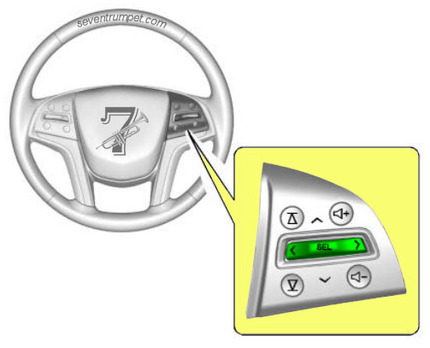
- Highlight the tachometer
Then you’re gonna press the left arrow button here on this select button so that’ll bring you to the tachometer on the left side
- Go to the OIL LIFE
Once the left side is highlighted now you’re gonna press either down or up. So we’re gonna go ahead and go down all the way to the OIL LIFE
- Hold down the SEL button
Now see where it says Oil Life reset, so go ahead and hold the SEL button right here and that’ll bring you to 100% oil life
For 2021-2022 Escalade
In this section, I have a brand new 2021 Cadillac Escalade and we’re going to show you how to reset the oil light. You’re just going to use the controls in the car information button. So let’s see how it’s done.
- First, step on the brake and push the start button to start it up
- After everything comes on we are going to be using this center control panel. There is an icon that’s got a car and an i, so push that and that’s going to bring us to the VEHICLE INFORMATION menu on the navigation display
- Now you just turn your knob highlight the OIL LIFE and press it to enter
- Once you got there you want to select RESET
- At this point, it will be asking you right there if you want to reset. So hit the button on YES and it will reset to 100
So, there you have it. In the dashboard’s oil gauge, you can see that it has been reset to 100%. If you need anything, feel free to contact me, and I’ll see you all soon. Thanks for joining me today and good luck.
