2019-2021 Cadillac XT4 TPMS Tire Pressure System Light Reset Guide
Last Updated on November 2, 2020 by Nick
2019-2021 Cadillac XT4 TPMS Tire Pressure System Light Reset Guide – The Cadillac XT4 (short for Crossover Touring 4) is a compact SUV from the car manufacturer Cadillac, positioned under the XT5. This makes it the brand’s smallest SUV and, after the XT5 and CT6.
The XT4 is offered in the home market USA in the equipment lines Luxury (basic equipment), Premium Luxury, and Sport. The US NCAP crash test conducted for the 2019 model year received an overall rating of five stars.

2019-2021 Cadillac XT4 TPMS Tire Pressure System Light Reset Guide
Time needed: 7 minutes
If you replacing a spare tire with a road tire containing the TPMS sensor on your Cadillac XT4, the system will detect a malfunction and the low tire pressure warning light will blink. When that happens, the TPMS sensor reset process must be done. You’ll need TPMS Relearn Tool to reset the Tire Pressure Monitoring System in this model. Follow these instructions to get started:
- Turn the ignition key to the “ON” position without starting the engine
If your vehicle has an ignition button, press the Engine Start/Stop button without touching the brake pedal
- Go to the INFORMATION tab menu by using the ◄ ► navigation button
The button is located on the steering wheel
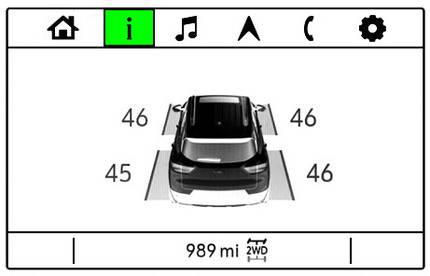
- Scroll down to the “TIRE PRESSURE” menu
Use the ▼ navigation button to scroll down
- Press and hold the thumbwheel to enter the relearn mode
A confirmation message may appear on the display
- Press the thumbwheel button if a confirmation message appears on the screen
The horn will sound twice and the TIRE LEARNING ACTIVE message will appear on the screen
- Start from the driver side front tire, use the TPMS Relearn tool to activate the tpms sensor
Place the relearn tool against the tire sidewall, near the valve stem. Then press the button to activate the TPMS sensor
- Repeat the process for the passenger side front tire, passenger side rear tire, and the driver side rear tire
A horn chirp will confirm that the sensor has been reset
- Turn off the ignition after you reset the last tire
The TIRE LEARNING ACTIVE message will disappear
- Adjust the tire pressure in all four tires recommended on the tire placard
Done!
These instructions are based on the Cadillac XT4 owner’s manual. This procedure should apply to the first generation of the Cadillac XT4 (2019 2020 2021 model years). Hopefully, the article 2019-2021 Cadillac XT4 TPMS Tire Pressure System Light Reset Guide can solve your problem. Good Luck!