2018-2022 GMC Terrain Oil Life/Oil Change Light Reset Guide
Last Updated on October 17, 2021 by Nick
Hey guys! Welcome back to the site. So today, we got another oil life light reset on the GMC Terrain after doing an oil change. I know not precisely what most you want to see, but it’s another one of the do-it-yourself content where we’re trying to get up on the site, and it could help somebody out there.
Why am I making this video? Well, because I have had a lot of difficulties resetting the oil life in these things. So I’ve got a bit of a cheat for you as we go through this.
Table of Contents
2018-2022 GMC Terrain Oil Life/Oil Change Light Reset Guide
For your info, this operation work for the second generation of the GMC Terrain (2018, 2019, 2020, 2021, 2022 model years).
With Base Level Display
- Switch your ignition over to the on position
- Then press over to the left so you get to the cluster app
- Next, you’ll highlight the INFO menu and press ✓ to select
- After that, you’re going to go down to your OIL LIFE
- Once you find it all you got to do is press and hold down the ✓ checkmark until it resets
With Mid or UP Level Display
Time needed: 3 minutes
In this section, I’m going to show you how to reset the oil life. This is 2018, but it will be the same in several different years, and I’m going to use a dial pad on the steering wheel to do this. So let’s see how it’s done.
- Turn on the ignition without starting the engine
First, push and hold the START button without your foot on the brake and wait for it turns completely on
- Go to the VEHICLE or INFO tab menu
Then what you’re going to do is go through this menu here and I’m going to hit the right arrow until you get to the Information or Vehicle tab menu
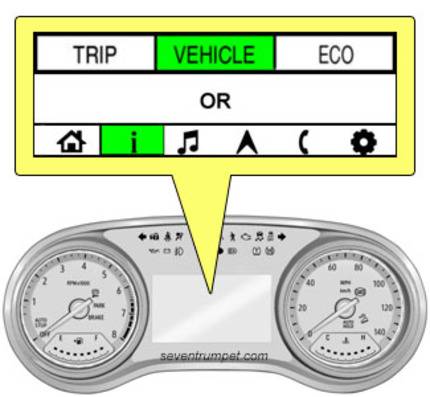
- Find the remaining OIL LIFE
Next, you go hit the down arrow until you get to Oil Life
- Press and hold the ✓ button
To reset it you’re just going to press and hold this ✓ checkmark button
- Select YES
Now it’s going to say are you sure you want to reset. So you’re going to use the right arrow to go over to YES and click on that so you’ll see how it’s back up to 100
So that’s how the oil reset is done on this vehicle. I hope this content has been helpful. Feel free to give it a thumbs up or comment. Let me know how I’m doing, and I’ll keep putting out posts just like this. Anyway, thank you all for joining. So that is how you save some money, and we will see you at the next one.
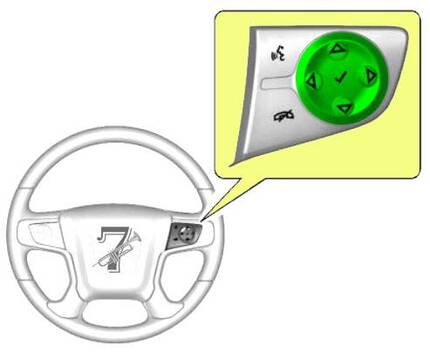
I followed the procedure when I held the check it didn’t do anything no yes to reset?