2017-2020 Genesis G90 Service Required Warning Light Reset
Last Updated on May 11, 2020 by Nick
2017-2020 Genesis G90 Service Required Warning Light Reset – The Genesis G90 is the first vehicle of the Hyundai Motor Company owned Genesis brand and has been on the market since 2016. The G90 is the successor of the Hyundai Equus.
In Europe, the sedan, as well as the smaller G80, will not be offered for the time being. In the home market in South Korea, the vehicle is sold as Genesis EQ900. On the drive side, initially, three gasoline engines are available. In addition, the G90 is available in a lengthened by 29 inches version.
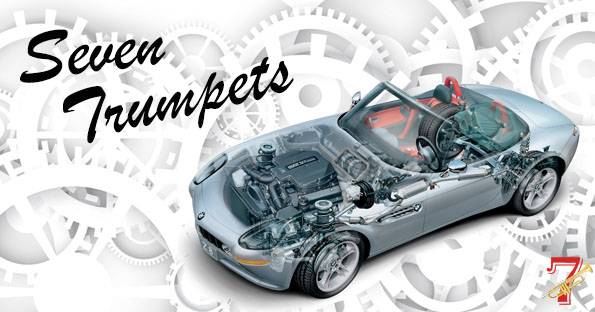
2017-2020 Genesis G90 Service Required Warning Light Reset
Time needed: 7 minutes
If you exceed the specified service interval, the Service Required Light will appear on the display. The service interval must be reset after performed the maintenance service on your vehicle. Follow the instructions below to reset the Service Required Minder Light on your Genesis G90:
- Turn the ignition key to the “ON” position without starting the engine
If your vehicle has an ignition button, press the ENGINE START/STOP button twice without touching the brake pedal
- Press the ❏ (MODE) button repeatedly until you see ⚙️ (USER SETTINGS)
The button is located on the steering wheel
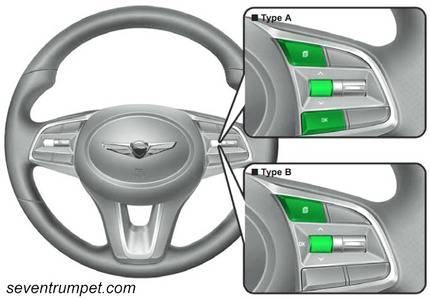
- Scroll down and select SERVICE INTERVAL
Press the OK button to access the menu
- On this menu, you can activate the service interval function. If the service interval menu is activated, you may adjust the time and distance at a specific interval
Use the directional keypad to turn on the SERVICE INTERVAL mode and set the applicable interval.
- Turn the ignition off and then start the engine to verify the indicator has been reset.
Done!
This tutorial we got from the Genesis owner’s manual. This procedure should be work on the first generation of Genesis G90 (2017 2018 2019 2020 model years). Hopefully, the article of 2017-2020 Genesis G90 Service Required Warning Light Reset useful for you. Good Luck!