2014-2022 Chevrolet Corvette Oil Life/Oil Change Light Reset Guide
Last Updated on January 28, 2022 by Nick
Howdy, Chevy fam! Today we’re going to show you how to reset the oil life or oil change light, whatever you want to call it on a Chevrolet Corvette. So if you’ve just had an oil change, I’ll teach you how to reset your oil warning sign in this article.
This is just a couple of content I’ve got here. I’m starting up here with C7 Corvette and a few other generations if I can get my hands on a few of them. So let me show you how you can do it yourself at home.
Table of Contents
Chevrolet Corvette Oil Life/Oil Change Light Reset Guide
For your info, this will apply specifically to 2014, 2015, 2016, 2017, 2018, 2019, 2020, 2021, 2022 model years. The older model has a little bit different but I’ll try to get you a link up here.
2014-2019 Corvette (C7)
- We’ll start by turning on the car
- Then press the ◄ left arrow here which will bring up your main menus
- Along the left-hand side of the screen, we’ll scroll up until we get to INFO and we’ll press the SEL key
- Once there will is in the info screen you’ll press the up or down arrows again over here on the right-hand side of the wheel until you get to the OIL LIFE percentage
- After that, you’ll press and hold this SEL key and view the screen until it beeps and reads 100%
2020-2022 Corvette (C8)
Time needed: 3 minutes
This is the time to reset the C8 Corvette Stingray oil life intervals. There is a scroll button that we’ll use to navigate around the dashboard options. So the first thing you’re going to do is:
- Get in the car and start it up
This can only be done if the car is operating. So all you have to do now is a step on the brake and hit the starter button
- Dismiss the messsge
After that, just click the scroll button to dismiss any message that appears
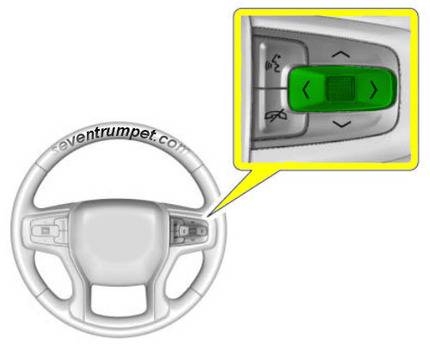
- Find the MAINTENANCE
Then you’ll just scroll left or right until you find the MAINTENANCE section
- Press the scroll button
Once you’ve gotten to the MAINTENANCE section, you’ll press the scroll button to get into the menu
- Get into RESET ENGINE OIL
Once you get there, the RESET ENGINE OIL option will be the first to be highlighted, so just press the scroll button once more to reveal it
- Select YES
As the last step, it will ask whether you want to reset the engine oil reset; just answer YES and the process is complete
So that’s the end of me today. If you have any comments feel free to leave it down below or any suggestions on any type of corvette topic you’d like to see. Thank you so much for coming along on my site, and have a good day.
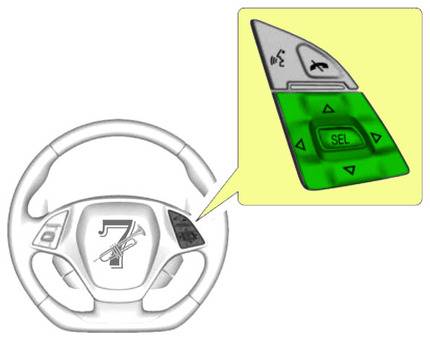
my c7 every time i go to info and press select, the screen resets back to before i pressed the left arrow. In other words that doesnt work