2016-2022 Mini Cooper Clubman Oil Service Light Reset Guide (F54)
Last Updated on November 19, 2021 by Nick
Wassup, Mini fans? Today I’m going to show you how to reset the oil service light that pops up on the Mini Cooper Clubman F54. This light will show you when your service date is; it’s going to tell you when you’ll need to service it.
We’ve already done this, and now it’s the preface to show you that resets are possible right here, and I’m going to walk you through it just as best I can to show you the steps. So let’s go ahead and dive into this.
2016-2022 Mini Cooper Clubman Oil Service Light Reset Guide (F54)
Time needed: 3 minutes
This is how to reset the service light on the Mini Cooper Clubman F54. We’re going to be using the TRIP button here on the dash, and I will need the ignition key as well. So here’s the way to reset it:
- Turn on the ignition without starting the engine
First what we’re gonna do is we’re going to just do a quick tap the START button to turn on the system but not the engine
- Press and hold the TRIP button
Then we’re gonna press and hold this TRIP button right here that’s hiding up and everyone always forgets about it. So we’re gonna hold on to this button and that’s gonna bring up service reset options

- Go to the ENGINE OIL
Here we have our service information for engine oil, brake pad, etc. I think that’s cool and possibly we’ll take a look at that little later but we’re gonna go to the ENGINE OIL here by pressing the TRIP button briefly
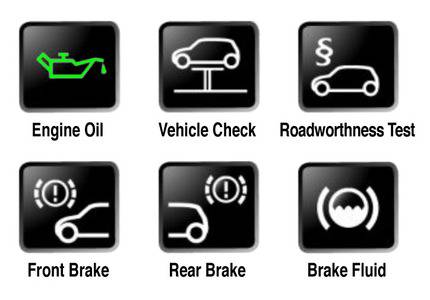
- Hold down the TRIP button
Once you get the oil screen, you gonna press and hold the TRIP button again. It will change of course but give it about five to ten seconds of pressing so it’s gonna show up saying reset possible and it’s gonna show reset with a question mark
- Release and then hold the button again
When you see it says reset with a question mark you’re gonna press and hold it again and then a loading bar is gonna pop up and then it’s gonna say our level reset and once you see that it’s been reset you’re good to go
So that’s how you reset on this car (2016, 2017, 2018, 2019, 2020, 2021, 2022 model years). I hope that’s helping somebody out there. Good luck with your service reset and with your mini motoring experience. Thanks for stopping by, and have a wonderful day.
2022 mini Cooper Countryman has new instrument cluster all digital. Reset is different.
What is the service reset procedure on a 2022 Countryman?