2016-2020 Jaguar XF Service Required Warning Light Reset
Last Updated on April 18, 2020 by Nick
2016-2020 Jaguar XF Service Required Warning Light Reset – The Jaguar XF is a passenger car series of the British manufacturer Jaguar, which is located in the upper-middle class. The vehicle is sold since 2015 and followed the Jaguar X250.
Externally, the X260 closely resembles the first XF generation since its facelift, which took place in 2011. While the wheelbase of the X260 has grown strongly, the car in its entirety has become somewhat smaller in length and height. The interior offers more space at the front and in the rear.
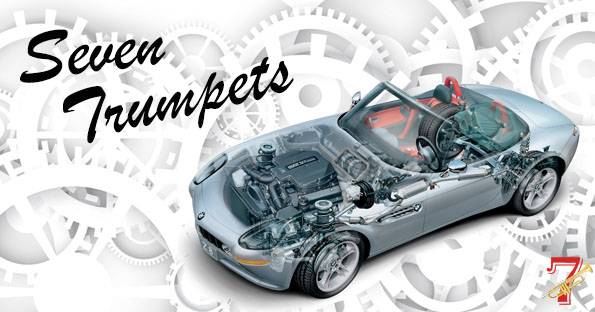
2016-2020 Jaguar XF Service Required Warning Light Reset
Time needed: 7 minutes
When engine oil service is due, Service Required Light will appear on the display. The oil service interval must be reset after performed the maintenance service on your vehicle. Follow the instructions below to reset Service Required Light on your Jaguar XF:
- Open the bonnet
Make sure the vehicle is completely stopped and turn OFF the ignition
- Turn the ignition key to the “ON” position without starting the engine
If your vehicle has an ignition button, press the Engine Start/Stop button once without touching the brake pedal.
- Open the driver’s door
You have to open the driver’s door
- Hold the accelerator and brake pedals all the way down
Depress and hold the Gas and Brake pedals for 10 seconds
- Turn the ignition OFF and start the engine to verify the indicator has been reset.
Done!
Note: Repeat the procedure, if the message illuminates when you start the engine.
These instructions are based on the Jaguar owner’s manual. This procedure should be work on the second generation of Jaguar XF (2016 2017 2018 2019 2020 model years). Hopefully, the article of 2016-2020 Jaguar XF Service Required Warning Light Reset useful for you. Good Luck!
About The Author
Nick
Hi! Greetings, I'm Nick, an automotive technician and a vehicle enthusiast with over a decade of experience working at a dealer service station. I have extensive knowledge of engine oils and lubricants and have helped countless customers maintain their vehicles. As an editor and author of articles on automobiles, I draw on my personal experience and professional training to provide readers with accurate and reliable information. I am passionate about sharing my expertise with others and helping them make informed decisions about their vehicles.