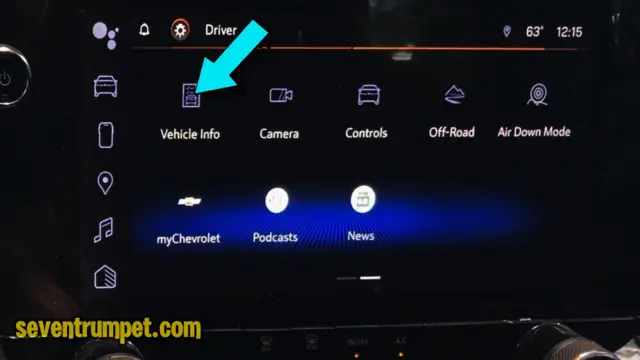2015-2025 GMC Canyon Oil Life Easy Reset Guide
Last Updated on June 1, 2024 by Nick
Hey there, car enthusiasts! Welcome back to my site. Today I’ve got a super simple yet incredibly useful tutorial for you. We’re going to learn how to reset the oil life on your GMC Canyon. Whether you’re a seasoned DIYer or a complete beginner, this step-by-step guide will have you covered.
Regular oil changes and monitoring your oil life are essential for keeping your GMC Canyon running smoothly. Resetting the oil life indicator is a simple yet crucial part of this maintenance routine. By following the steps outlined in this guide, you can ensure your vehicle remains in top condition and avoid unnecessary wear and tear on your engine. Let’s get started!

Table of Contents
When to Reset the Oil Life Indicator
Typical Oil Change Intervals
While the oil life monitoring system is a reliable guide, it’s generally recommended to change your oil every 3,000 to 5,000 miles, depending on your driving habits and the type of oil used.
Indicators That It’s Time to Reset
After an oil change, the oil life indicator will need to be reset. If you notice the oil life percentage is low or if the system alerts you with a message, it’s time to perform a reset.
2015-2022 GMC Canyon Oil Life Reset Guide
Time needed: 3 minutes
There are two ways to reset the second-generation GMC Canyon and it depends on your vehicle trim level. In this section, I’ll show you how to reset it in the Up Level Display. So let’s get to work.
- Turn the ignition key to the “ON” position without starting the engine
If your vehicle has an ignition button, press and holds the Engine Start/Stop button for 5 seconds without touching the brake pedal
- Press the ◄ navigation button to access the cluster applications
The button is located on the steering wheel
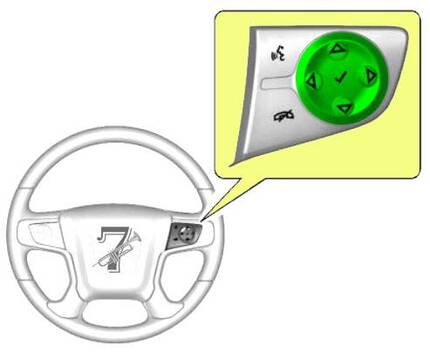
- Find and select the INFO page
Press the ✓ button to enter the menu
- Scroll down to the “REMAINING OIL LIFE” menu
Use the ▲ or ▼ button to scroll down
- Press and hold the ✓ button until the oil life display changes to 100 percent
On some models, a confirmation message will appear on the display, select YES to confirm
- Turn the ignition off and start the engine to verify the indicator has been reset.
Done!
Method 2:
For the base-level model, the oil life system can also be reset as follows:
- Turn the ignition to the ON position without starting the engine.
- Press the MENU button on the turn signal lever repeatedly until you get to the VEHICLE tab
- Scroll down and select “REMAINING OIL LIFE” by using the thumbwheel
- Press and hold the SET/CLR button
- Turn the ignition off and start the engine to verify the indicator has been reset.
2023-2025 GMC Canyon Oil Reset Guide
On the latest generation GMC Canyon, you can reset the oil life using the center touchscreen. So here’s what we’re gonna do.
- Step 1: Start up your car
- Step 2: Tap on home to get the main menu
- Step 3: Find and tap the Vehicle info menu
- Step 4: Select on Fluid and Filter menu
- Step 5: Tap on Oil Life
- Step 6: Tap on Reset
- Step 7: Select Reset again to confirm and the percentage will change to 100%
For more details, please watch the following video:
Frequently Asked Questions (FAQs)
Typically, every 3,000 to 7,500 miles, depending on the type of oil and driving conditions.
Yes, follow the steps outlined for your specific model year.
Ignoring the indicator can lead to engine damage, reduced performance, and higher repair costs.
So that’s how you reset GMC Canyon Oil Life. These instructions are based on the GMC owner’s manual. This procedure should be work on the second generation of GMC Canyon (2015 2016 2017 2018 2019 2020 model years). Hopefully, the article of the 2015-2020 GMC Canyon Oil Life Light Change Engine Oil Minder Reset can solve your problem. Good Luck!