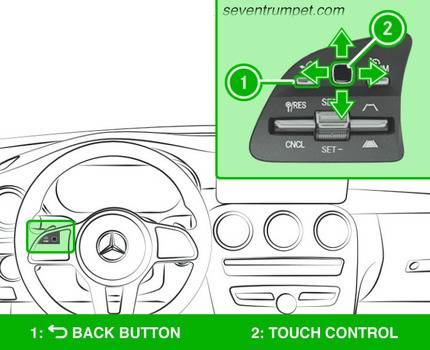2014-2021 Mercedes-Benz CLA-Class Oil Service Light Reset Guide (CLA250)
Last Updated on October 13, 2021 by Nick
Good day, young man! Today I want to show you how to reset the oil service light on a Mercedes-Benz CLA-Class CLA250. This one, in particular, is a C117 and C118 model. It’s an effortless couple of steps to get rid of the service light.
So to get rid of that message, you don’t have to take it and get scammed for $1,000 or $2,000. It just changed the oil and did whatever you got to do, mostly just about changing the oil. So let me guide you through the procedure.
Table of Contents
Mercedes-Benz CLA-Class Oil Service Light Reset Guide
For your info, this operation work for the Mercedes-Benz CLA250 C117 C118 (2006, 2007, 2008, 2009, 2010, 2011, 2012, 2013, 2014, 2015, 2016, 2017, 2018, 2019, 2020, 2021, 2022 model years).
2014-2018 CLA200/CLA250 (C117)
Time needed: 3 minutes
This section will show you how to get your Mercedes-Benz CLA-Class into service mode. Obviously, our ones have already been done, and now we’ll go through the service reset procedure. So let’s see how it’s done.
- Turn the ignition key to position 1
First, put the key in the ignition and turn it one click to the accessory position
- Make sure the TRIP MILAGE is displayed
Now on the main screen, you need to have the mileage displayed. If you’ve got anything other than the mileage displayed you can just press the Back key a couple of times and it will bring it back
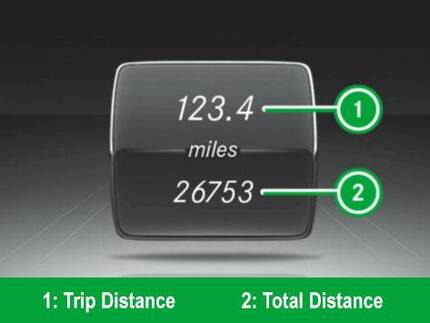
- Press and hold the ACCEPT CALL button and then hold in the OK button
Then the next part you have to do in quick succession. So we’re going to press and hold the ACCEPT CALL key and then while that’s held down you’re gonna press and hold the OK key and keep both held for 5 seconds

- Go to the ASSYST PLUS
As soon as it does you will see the display changes and a different menu will appear. Now scroll down to the bottom option which is ASSYST PLUS using the down arrow and then press OK
- Scroll down and select FULL SERVICE
After that scroll down to FULL SERVICE using the ▼ down arrow and then press OK again
- Find the CONF. FULL SERVICE
At this point, you’ll see several options listed depending on what service items. You just scroll to the bottom come to CONF. FULL SERVICE and press OK again
- Select appropriate OIL GRADE being used
Next, select the oil grade they’ve used for the service
- Select YES
Now it asks you service carried out, scroll down and select YES
- Confirm it
Finally, select CONFIRM to perform the service reset and you’re done
2019-2021 CLA220/CLA250 (C118)
- First of all turn on the car but not start the engine. So push the START button once
- Then press the HOME/BACK button to bring you the main menu
- Next, you need to select the TRIP. So use the selector to select it
- The next step is you hold the LEFT TOUCH control first and then press the BACK key for 5 seconds
- Once it does, you press the HOME/BACK button and go to the far left and you will see the WORKSHOP
- Once you get in the Workshop you scroll down and then select ASSYST PLUS
- They will ask you to switch on the ignition. So now you can step on the brake and push the START button to turn on the engine
- After that, you can select the FULL SERVICE
- At this point, you can select the service that you have to carry out like the brake or the engine oil
- Once you are done with that you can come out confirm the service
So that’s how you do it. If you found this video helpful, be sure to give it like. If you have any questions, comments, or concerns, leave them in the comment section below, and be sure to follow me if you would like more content like this and money-saving hacks. Anyway, thanks for joining me today, and have a great day.