2014-2020 BMW 4-Series Oil Service Light Reset Guide (F33/F36/F83)
Last Updated on March 30, 2024 by Nick
Hello Bimmers! How’s it going? So today, I suddenly noticed the oil service light indicator was displaying on my BMW 428i. So in this post, I will take you through the steps required to reset the oil service light interval for another year on the BMW 4-Series F33/F36/F83.
It would help if you did this after performing the maintenance service on your BMW 4-Series. It’s pretty similar across all makes and models but let me show you what it takes to reset the oil light in this particular car. So let’s go ahead and get started.
BMW 4-Series Oil Service Light Reset Guide (F33/F36/F83)
Time needed: 3 minutes
Alright, I got a BMW 4-series in the shop. It just serviced, and it did the oil change, flush the brake fluid, and transfer case stuff like that. And now we are going to be resetting the service light. So let me do that right now.
- Turn on the car without starting the engine
First, I’m just going to press the ignition button one time
- Press and hold the RESET button
Then we’ll go over to the very left of the dash here and hold down the RESET button until Service menus gonna come up
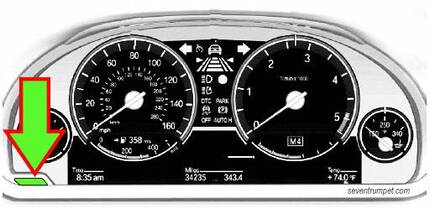
- Go to the ENGINE OIL
Now I’m gonna hit the RESET button to switch through the menu until reach the Engine Oil
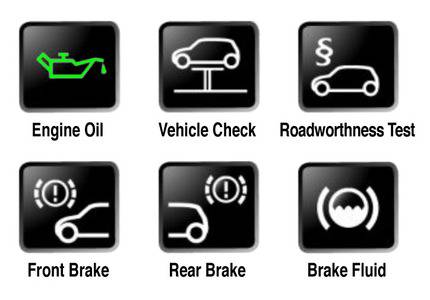
- Hold down the RESET button
So next we’re gonna hold down the RESET button and it’s gonna say Reset?
- Release and then hold it again to confirm
After this, we’re gonna hold down once again and you’ll reset in progress so wait till it says reset successfully
For your info, this operation work for 2014, 2015, 2016, 2017, 2018, 2019, 2020 BMW 4-Series F33/F36/F83 (M4, 428i, 440i, 430i, 435i, 430d models).
So that’s how you do it. I hope this content helped you guys out. Please leave your comments and your questions below. Check out my other post on BMWs and helpful tips on how to do simple little things that anybody can do on these BMWs. So thank you for your time; I’ll see you next time.
