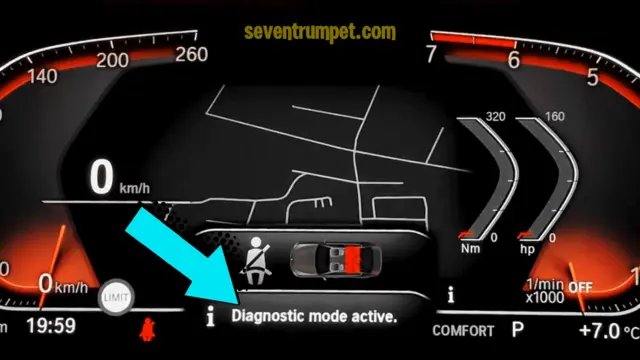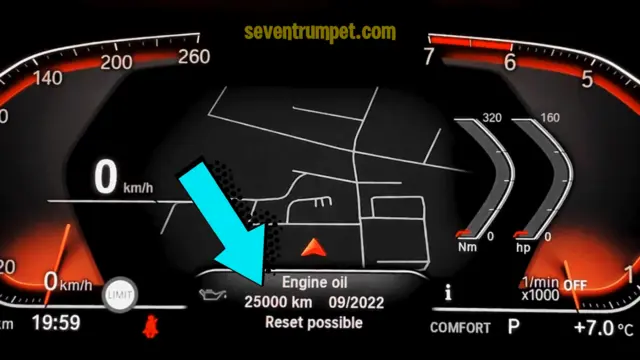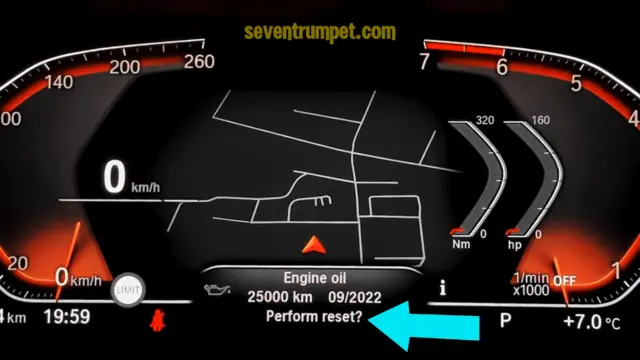2014-2024 BMW 2-Series Oil Service Light Reset Guide (F22/F87/G42)
Last Updated on March 27, 2024 by Nick
‘Ello, Bimmers. Wassup? Today we’re going to give you a little content on how to reset the oil service light on the BMW 2-Series F22/F87/G42. And of course, you should only do this reset if you have changed the engine oil. It comes upon a timer saying how many kilometers it thinks it’s a good idea to be replaced.
Resetting the service interval after oil changes is a pretty common routine and simple thing to do. So what I do on this car today will probably apply to the other models out there. So let me do that right now.
For your info, this operation work for the 2014, 2015, 2016, 2017, 2018, 2019, 2020, 2021, 2022, 2023, and 2024 BMW 2-Series F22/F87/G42 (220i, 220d, 228i, 230i, 230i, M240i models).
Table of Contents
Understanding the Importance of Oil Service Light
The oil service light serves as a reminder for drivers to change their oil regularly, which is crucial for the health and longevity of the engine. Ignoring this indicator can lead to engine damage, decreased fuel efficiency, and increased emissions. By staying on top of oil changes and resetting the service light when necessary, drivers can ensure their BMW 2-Series continues to perform at its best.
2014-2020 BMW F22/F87 (228i) Service Light Reset
Time needed: 3 minutes
Alright, we’re in the BMW M2 F87. This car has an IDrive, but we’re not going to use it to do this reset. It’s actually done through the cluster. So I’ll show you how I actually do that.
- Turn the key on without starting the engine
So to do it, you need to turn the car on into accessory mode and do not start the engine. So we’re going to hit the start button, which is going to turn the car on to accessory mode.
- Hold down the RESET button
There’s a RESET button on the instrument cluster and I’m going to go ahead and hold it down to get the service menu
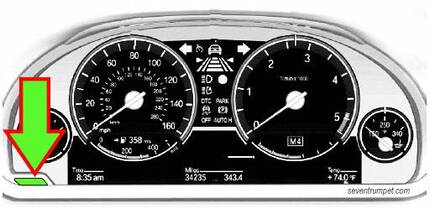
- Display ENGINE OIL screen
Now we’re going to get a bunch of different options that we can reset. But I’m going to go ahead and reset my oil change interval. So press the RESET button briefly to scroll to the Engine Oil
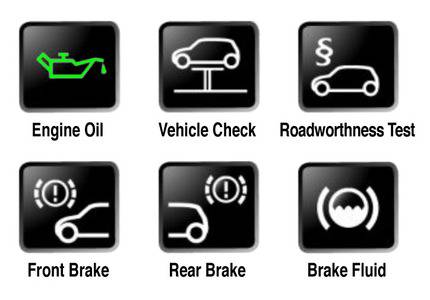
- Push and hold the RESET button
Again, I’m going to hold the RESET button down until It’s going to ask me if I want to reset it
- Release and then hold it again to confirm the reset
Finallyy, hold down one more time and now it’s just going through the reset process and you’re done
2021-2024 BMW G42 (220i 230i M240i) Oil Light Reset
This section will show you how to reset your service interval on your new BMW. If an older model you press and hold the Reset button on the dash but with the newer model you use this BC button to reset it. So let’s do it.
- First, hit the START button three times to get it into diagnostic mode
- Wait until the Diagnostic Mode Active message pops up on the dash
- After that, press and hold the BC button on the left lever. It’s going to take a few seconds and then it’s going to send you to the reset menu for the maintenance
- Now you’re going to hit the BC button to flip through the menu until you get to the Engine Oil
- Once you’re there you’re gonna press and hold the BC button until it asks you to reset
- Then release there when you press and hold it again for another 10 to 15 seconds, and once that’s complete it should turn green and say reset complete
Common Issues and Troubleshooting Tips
Issue 1: Unable to Access Service Menu
If you’re unable to access the service menu, ensure the vehicle’s ignition is in the correct position and try again. If the issue persists, consult the vehicle’s manual or seek assistance from a professional.
Issue 2: Reset Not Successful
If the oil service light fails to reset after following the steps above, double-check your actions and try again. If the problem persists, there may be an underlying issue with the vehicle’s system that requires attention from a qualified mechanic.
Conclusion
Congratulations, your BMW service light reset is done. This is the manual way to go about resetting these condition-based services. You may find every once in a while it will say that it’s unsuccessful for some reason. If that’s the case, you can go ahead and try it again. So thanks for your time and good luck.
FAQs – BMW 2-Series Oil Service
It’s recommended to reset the oil service light after each oil change, typically every 7,500 to 10,000 miles.
You can reset the oil service light yourself using the steps outlined in this guide. However, if you’re unsure or encounter any issues, don’t hesitate to seek assistance from a professional.
No, resetting the oil service light should not affect your vehicle’s warranty. It’s a routine maintenance procedure recommended by the manufacturer.
If the oil service light persists after resetting it, there may be an underlying issue with your vehicle’s system. Consult a qualified mechanic for further diagnosis and repair.
While using genuine BMW oil is recommended, high-quality synthetic oils that meet the manufacturer’s specifications can also be used. Consult your vehicle’s manual for specific recommendations.