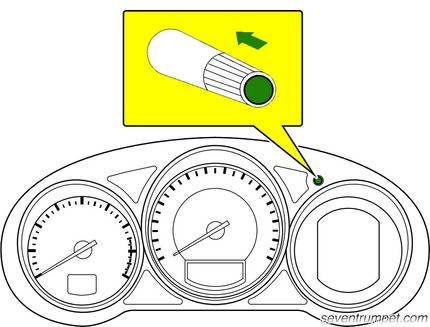2014-2018 Mazda3 Oil Maintenance Light Reset Guide
Last Updated on November 7, 2021 by Nick
Hello, Mazda fam! For today’s post, I will show you how to reset the oil maintenance light on this Mazda3. This one will also work for the other models; I want to say up to 2019 or any model with the navigation screen.
By the way, most Mazda oil change intervals are usually six months or every 7500 miles. You never want to drive your car over 12 months, or 10,000 miles past due on your oil change could cause severe damage. So please check with your owner’s manual to make sure you’re sitting there for the correct interval.
Table of Contents
2014-2018 Mazda3 Oil Maintenance Light Reset Guide
For your info, this operation work for the third generation of the Mazda3 (2014, 2015, 2016, 2017, 2018 model years).
With Trip Knob
- With your foot off of the brake pedal, the first thing you do is hold down the TRIP button on the dash, and then over here is to start you just put it to the on position
- Keep holding that button and you’ll see the warning light start flashing
- When that stops flashing that’s when you know your service is completely
- Now you can start the car up to verify that there’s no maintenance light
Time needed: 3 minutes
This is a 2017 Mazda3, and I’m going to show you how to reset the oil message, the service past due message that pops out oil change due. So what you’re going to want to do is:
- Turn on your car
The first step is don’t put your brake your foot on the brake, just press the START button twice
- Go to the APPLICATIONS
Then I’m going to use the navigation screen here and you’re going to click on the APPLICATIONS

- Select VEHICLE STATUS MONITOR
Next, you need to go down to Vehicle Status Monitor
- Get the MAINTENANCE
After that, you go to MAINTENANCE
- Select SCHEDULED or OIL CHANGE
Now you see where it says SCHEDULE or OIL CHANGE, you go there
- Select Reset
At this point, you just go down to reset and you reset it and everything will be fixed
So that’s it from me for today. Please share this post if you know someone that has a Mazda3. I am going to appreciate it. Any comments, ideas, anything you need to uh say, or anything you have in mind, put in the comment box for me. Anyway, thanks for your time and see you next time.