2013-2022 Vauxhall/Opel Mokka Oil Change Service Light Reset Guide
Last Updated on December 20, 2021 by Nick
Hey there! Wassup? Today I’ll show you how to reset the oil change or service light in the Vauxhall/Opel Mokka when shown CODE 82. This code informs us about the inspection date and changes the oil in your car. This is to say this is when oil must be replaced and the oil filter.
If the message on the dashboard bothers you, you can reset it. Now I will demonstrate what you need to do to erase the code on display. It is essential to change the oil in the engine because this is the step required for the proper functioning of the vehicle. So let’s get into the content.
Table of Contents
Vauxhall/Opel Mokka Oil Change Service Light Reset Guide
For your info, there are some ways to reset and it depends on your vehicle model years (2013, 2014, 2015, 2016, 2017, 2018, 2019, 2020, 2021, 2022).
2013-2019 Mokka
With Base Level Display
Time needed: 3 minutes
Alright, we’ve got a Vauxhall Mokka, and we’ve just done an oil change service on this car. And in this section, we’re going to reset the service light. Now on the Mokka, it does also come up as code 82. So here’s the way to reset it.
- Turn the key on
To start with all you need to do is turn the ignition on stage two
- Press the MENU button
Then we’re going to use the buttons on the left stalk here and the first one I’m going to press the MENU and that’ll bring you up to the Vehicle Info menu

- Get the OIL percentage screen
Here it’s already on the oil screen there, but it might be on any of these other options but if you use a little scroll arrow you can scroll to the oil can screen
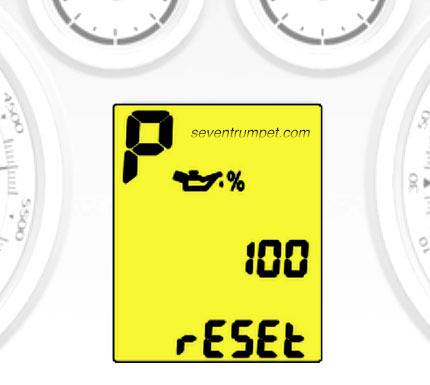
- Hold down the SET/CLR button
To reset it you need to push the SET/CLR button in and hold it till we might get a beep and it goes to 100
With Up Level Display
- Put the key in the ignition and get the ignition on
- Then we’re going to use the left-hand stalk and we’re going to press the MENU button to scroll through to the VEHICLE menu tab
- On this stalk now we’ve got this little twist and we’re going to scroll down until we get to the OIL LIFE
- Now we’re going to just press the SET/CLR button on the end of the stalk
- Then scroll to YES and then press the SET/CLR button again until it goes to 100%
2020-2022 Mokka
- First, you’ve got to ignition off
- Then press the SET/CLR button and keep your finger on it
- After that, turn the ignition on and then it will count down from 10
- Once it reaches zero, you can release the button and the service light should disappear
- Now you turn the ignition back off and then start the car to confirm that everything is done
So that’s how you do it. Thanks so much for reading this Do It Yourself content on your oil change light reset on your Vauxhall/Opel Mokka. Go ahead and share this post and send me a comment to let me know how it goes. Good luck and see you soon.
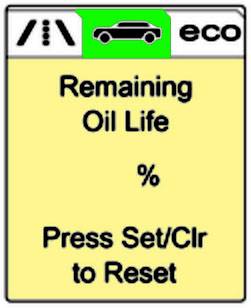

2014 Mokka 1.7 TDI . Service soon keeps lighting up despite having a full service yesterday. No faults shown in the Topdon reader I have. HELP because Vauxhall are useless. HELP PLEASE !