2011-2020 Renault Master Wrench Light Service Minder Reset
Last Updated on April 6, 2020 by Nick
2011-2020 Renault Master Wrench Light Service Minder Reset – The Renault Master is a medium-sized van from Renault. Due to the Renault-Nissan corporate connection, the second-generation Master is being built as the Nissan Interstar and the current model is being built as the Nissan NV400.
In addition, the Master has been developed and produced since the second generation together with General Motors Europe. From this cooperation, the Vauxhall / Opel Movano emerges. The Renault Master II won the title Van of the Year after his performance in 1998.
2011-2020 Renault Master Wrench Light Service Minder Reset
Time needed: 7 minutes
When engine oil needs to replace, a spanner light with a service minder message will appear on the display. The oil change interval must be reset after performed the maintenance service or change the engine oil on your vehicle. Follow the instructions below to reset the Service Minder Light on your Renault Master:
- Turn the ignition key to the “ON” position
Don’t start the engine!
- Press the TRIP button repeatedly until Oil Change Interval appears on the display
The button is located on the end of the turn signal lever
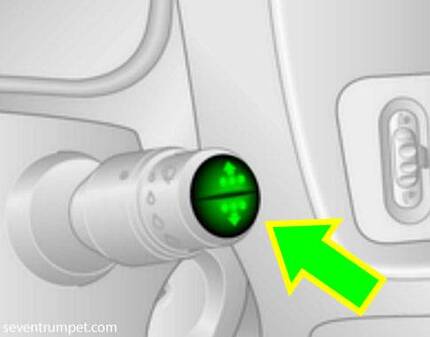
- Push & hold the TRIP button until Oil Change Interval flashing
Press and hold the button for approximately 10 seconds
- Keep holding the button until the new Oil Change Interval appears on the display
Release the button when the display stops flashing
- Turn the ignition to off and start the engine to verify the indicator has been reset.
Done!
For more details, please watch the following video:
These instructions are based on the Renault owner’s manual. This procedure should apply to the third generation of Renault Master (2011 2012 2013 2014 2015 2016 2017 2018 2019 2020 2021 model years). Hopefully, the article of 2011-2020 Renault Master Wrench Light Service Minder Reset useful for you. Good Luck!
