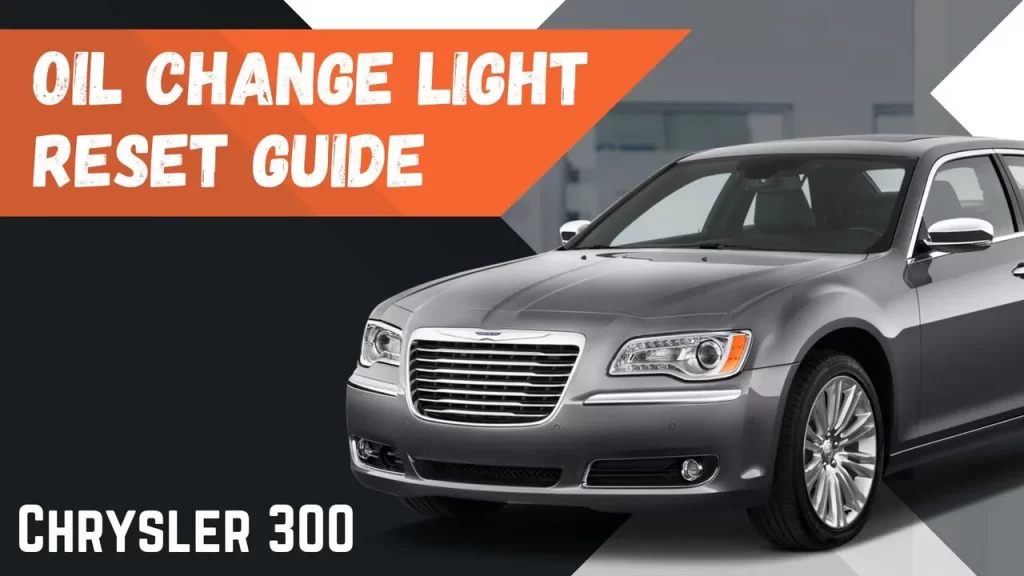2010-2015 Chrysler 300 Oil Change Required Light Reset Guide
Last Updated on February 27, 2024 by Nick
How’s it going, Mopar fam? In today’s post, I will show you real quick how to reset the oil change required light on a Chrysler 300. This will also work on many other Chrysler vehicles (2010, 2011, 2012, 2013, 2014, 2015 model years).
I will show you guys step by step as you need to reset it. If you end up thinking this is helpful, please share this post to helps us make more content just like this. So let’s go inside the car and finish this job.
2010-2015 Chrysler 300 Oil Change Required Light Reset Guide
Time needed: 3 minutes
Alright, we’re in a Chrysler 300. This one is 2010, and it’s popping up here with an oil change required light, and then it’s going to tell you, ready contact dealer, but do not do it. Avoid the dealer at all costs unless they’re going to be doing warranty work for you. So the way you reset is:
- Turn the ignition switch to the RUN position
With your foot off the brake pedal, you push the START button two times so it’ll go to the run position
- Depress the GAS PEDAL slowly three times
Then hit the GAS pedal three times all the way to the floor and that’s going to reset the oil life
- Verify the indicator has been reset
Once you are done with that, you can go ahead and press the brake pedal to start it and verify that that light went off
So that was the end of the post today. I hope you guys enjoy the whole content. Hopefully, this content helps you do your oil change or feel more comfortable doing your oil change. Let me know what are you think about everything down the comments down below. So thanks for your time and have a great day.