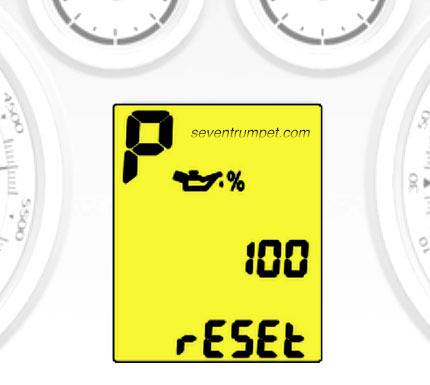2012-2018 Opel/Vauxhall Insignia Oil Life Light Reset Guide
Last Updated on January 27, 2022 by Nick
Welcome to the club, boss! In this post, I will show you how to reset your oil life warning light on the Opel/Vauxhall Insignia after you’ve done a service. Now I’m going to show you where to go for that.
So, this warning here has nothing to do with the service warning. If you’re getting that, you’ll need to plug in the vehicle to check other items the service warning itself. So let’s get right up in this.
Table of Contents
Here’s How You Reset Oil Life Light On Opel/Vauxhall Insignia
It’s worth noting that the method you use will be determined by the year and type of your car (2012, 2013, 2014, 2015, 2016, 2017, 2018).
With Base Level Display
- Now we’ll start from the beginning here with switching the ignition on
- Then if you look on the left-hand stalk there’s a MENU button and you’ll press that until you get Reset up and see the oil life percentage
- When that comes up, you need to push and hold the BRAKE pedal in and the SET/CLR button at the end of the stalk you push in that and hold until you hear the audible sound which sends it back to 100
With Middle Level Display
Time needed: 3 minutes
Alright, we got a Vauxhall Insignia with a middle-level display. We’ll use this turn signal stalk here, and you’ll see a MENU button SET/CLR button and then an up-and-down toggle that scrolls up and down. So all you got to do is.
- First, turn the ignition on
Don’t start the engine!
- Find the VEHICLE INFO MENU screen or the 🚗 CAR tab menu
Then you want to do is press the MENU button and scroll along through the windows until you see the VEHICLE INFORMATION MENU screen or the 🚗 CAR tab menu

- Scroll down to the OIL LIFE
Next, we’ll just scroll up out of the way you can have OIL LIFE indicators
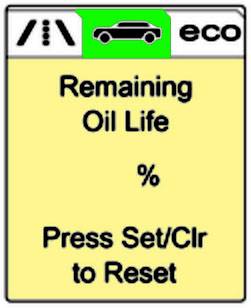
- Press the SET/CLR button for several seconds
To reset that you press the SET/CLR button at the end of the stalk and you’ll see that screen are you sure you want to reset
- Select YES to confirm
Use the toggle button to go up on YES and then press the SET/CLR button so you’ll see the remaining oil life is 100%
With Up Level Display
- Get in the car and turn it on
- Now we’ll press the ◄ left arrow to get the cluster menu
- Then you’ll want to go to the very top one which is INFO. So we’ll scroll back up to that and press ✓
- Once you get to that screen you scroll down through it until you find the OIL LIFE. That would be 0% remaining or something low when you need your service redone
- After that, you press the right arrow button so that brings up the RESET option
- Next, you press the ✓ centre button and that would reset it back to a hundred percent
So that’s how you do it. Just follow these steps to turn off or reset the light there. I hope this article was helpful to some folks. Once you’ve changed the oil, you should be able to remove the warning from the dashboard. Thank you for your time, and best of luck!