2010-2015 Chevrolet Camaro Oil Life/Oil Change Light Reset Guide
Last Updated on January 3, 2022 by Nick
What’s going on, guys? Welcome back to another post. If you’re here, chances are you own a Chevrolet Camaro and want to reset the oil life after oil change at home. This will be a simple step-by-step guide that shows you exactly what you need to do.
So before we go ahead and dive any further, I want to say that I don’t recommend that you reset it every single time it comes on. Well, oil is the engine’s lifeblood, and it’s important because it does many things. So change your oil first and reset the system afterward.
Table of Contents
2010-2015 Chevrolet Camaro Oil Life/Oil Change Light Reset Guide
For your info, this will apply specifically to the 2010, 2011, 2012, 2013, 2014, 2015 model years. The 2016 through 2022 model has a little bit different but I’ll try to get you a link up here.
With Gas Pedal
- First, you want to turn the ignition key to the run position but not on one and you will see the change oil light on the dash
- So one way is you can sit there and pump the GAS pedal three times within 10 seconds
- After that, you can turn off the car and then start the engine to verify the indicator has been reset
With Cluster Menu
Time needed: 3 minutes
Alight, we’re in the 2011 Camaro. You can also reset the oil life through the cluster menu by using the left stalk to access the menu in this generation. So here’s what we’re going to do:
- Turn the ignition switch to the on position
The first thing is you wanna put the key in the ignition and you gotta turn the key to the on position
- Go to the VEHICLE INFORMATION MENU screen
Then we’re gonna use this MENU button on the left stalk and you go to VEHICLE INFORMATION MENU
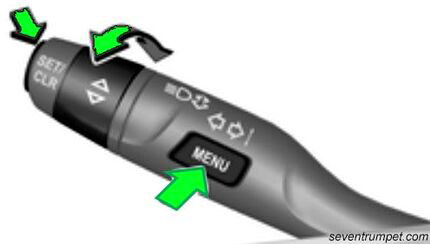
- Get to the OIL. LIFE
Next, you can scroll up and down with the ▲▼ button to get to the percentage of the oil life
- Press the SET/CLR button
After that, you simply press the SET/CLR button on the end of the stalk
- Select YES
Now it’s gonna actually for yes or no in the screen here, you scroll up to YES and then you press the SET/CLR button one more time and it will go on to 100%
So there you have it. That is the quick step-by-step guide on resetting your oil life after an oil change at home. If you’re interested in more Chevy content, we have more coming. So until next time. Keep building, keep racing, and I’ll see you guys in the next one.