How To Reset Oil Maintenance Light On Nissan Murano (2009-2014)
Last Updated on September 27, 2021 by Nick
Hello everyone and welcome! I hope you’ve been having a great season! Today we’ve going to be changing our oil the old-fashioned way the best way, in my opinion, and also, we’re going to be resetting the maintenance light on this Nissan Murano.
So when the engine oil service is due, you’ll see the maintenance messages and the distance to oil change information on the dash. After you change your oil, I guess the last thing would be to reset your engine oil interval. So let’s get right to work.
Table of Contents
How To Reset Oil Maintenance Light On Nissan Murano (2009-2014)
For your info, this operation will be applicable to the second generation of Nissan Murano with a 3.5-liter series engine (2009, 2010, 2011, 2012, 2013, 2014 model years).
With Dash Screen
In this section, I will show you how to reset the oil maintenance light on Murano. You’re gonna need these two buttons, the square, and the circle buttons and you’re gonna be looking at the dash screen. So the way you do this is:
- The first thing you’re gonna have to do is switch the ignition to the on position
- Then the way you reset this is about scrolling through the SETTINGS with the ❏ button
- Next, push the ⚈ to select through the menu until you reach the MAINTENANCE and press the ❏ button to enter
- After that, you push the ⚈ button to reach ENGINE OIL and press the ❏ button to enter
- At this point, you can adjust the interval or reset the current one in this menu. So press the ⚈ button to reach RESET and then press ❏ to confirm
Time needed: 3 minutes
Alright, today we’re in a Nissan Murano. This one is 2009, and we’re going to be resetting the maintenance reminders and going over to the navigation screen. So I’ll show you how I actually do that.
- Turn on the ignition without starting the engine
If your Nissan Murano has a Smart key button, press the START button two times without step on any pedal
- Press the INFO button
Then we’re going to go to the button below the center screen that says INFO

- Go to MAINTENACE
Go down to MAINTENANCE and hit OK or Enter
- Select ENGINE OIL or REMINDER 1
Next, we’re gonna go ahead and press enter which is the middle of it to ENGINE OIL
- Set the reminder
At this point, you can reset the interval or you can also change the maintenance schedule how many miles you want to go
So that’s how you do it. You can also do the same thing for the other maintenance item settings. Just follow the same steps to reset. Thank you for your time, and have a great week!
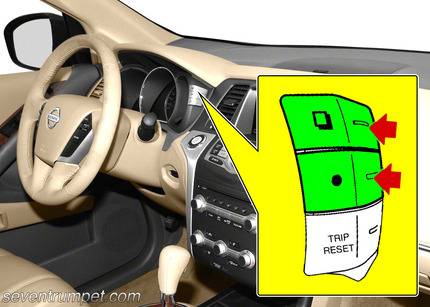
This DOES NOT reset oil service light in speedometer. To clear that and other warning lights you need to use the 3 buttons on the side of the gauges.