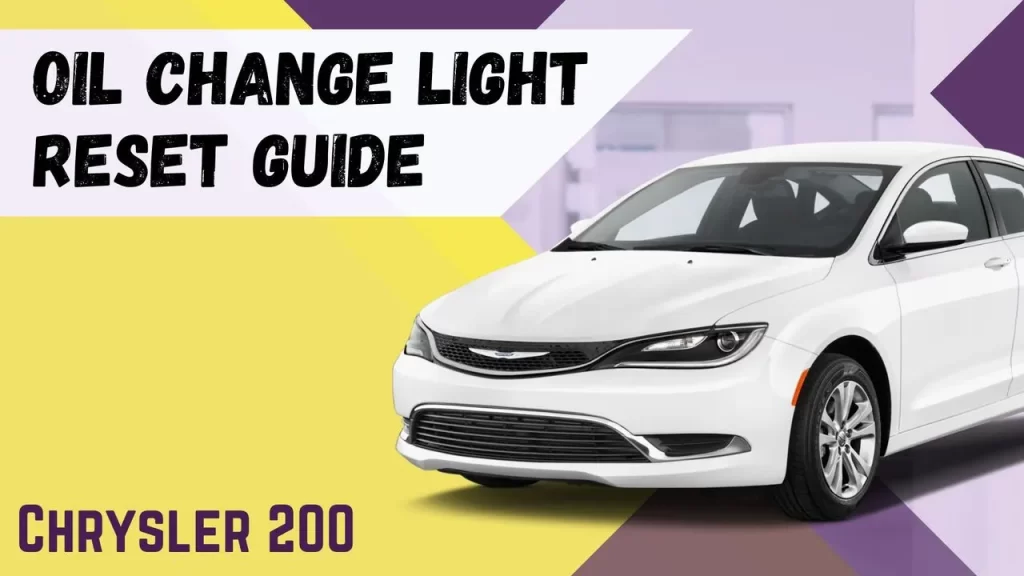How To Reset Oil Change Light On Chrysler 200 (2011-2017)
Last Updated on February 25, 2024 by Nick
How is it going, Mopar fam? I hope you got a great weekend. So tonight, we will do a real quick oil change light reset on a 2016 Chrysler 200. It’s a pretty easy job. I thought I would just put it on this site if anybody were wondering how to do that.
Everybody can change their own oil and reset the light to save themself or at least about a reasonable $30 most of the time 40 depending on the shop you go to. We just finished doing our oil change in this car, and our next step is to reset the oil change warning light. So let me show you a quick walkthrough on resetting the oil light.
Table of Contents
How To Reset Oil Change Light On Chrysler 200
For your info, this operation work for the first and second generations of the Chrysler 200 (2011, 2012, 2013, 2014, 2015, 2016, 2017 model years).
With Gas Pedal (2011-2017)
- Turn the ignition switch to the RUN position without starting the engine
- Then within 10 seconds, we’re going to step the ACCELERATOR pedal to the floor three times
- So that’s will reset the oil life and no more oil change indicators. Now you can start up the engine to confirm that everything is done
With Steering Button (2015-2017)
Time needed: 3 minutes
On the second generation of Chrysler 200, you can also access the cluster menu to reset the oil life. We’ll use the directional pad on the left of the steering wheel to do it. So the first step you need to do is:
- Turn on the ignition switch
First, we’re gonna put the ignition in the run position. I can either be running but I’d rather just turn it off, actually take your foot off the brake and press the START button twice
- Go to the VEHICLE INFO
Wait for this thing to boot up and then you’re gonna want to go up or down to be in the VEHICLE INFO screen

- Get to the OIL LIFE
After that, you scroll over with the left or right key until you get to the OIL LIFE
- Hold down the OK button
To reset it you’re gonna hold the OK button down and you’re done
So that’s how easy it is to reset the light. Everything looks good, so now you’re ready to go. I hope that helps you out. Leave any comments down below, and I’ll see you next time.