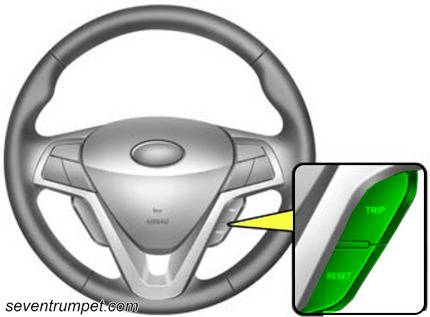How To Reset Service Required Light On Hyundai i30 (2011-2022)
Last Updated on January 25, 2022 by Nick
What’s the up, young man? Today I have a Hyundai i30, and it was nineteen thousand overdue because someone didn’t reset it, but then I made the post, and it came up with that. So now I’ll show you how to reset the service required light and then that interval on this Hyundai i30 as quickly as possible.
I’ve just done it previously with no trouble whatsoever, but I’ll run through the procedure again. So let’s see how we get this done.
Table of Contents
Here’s How You Reset Service Required Light On The Hyundai i30
It’s worth noting that the method you use will be determined by the year and type of your car (2011, 2012, 2013, 2014, 2015, 2016, 2017, 2018, 2019, 2020, 2021, 2022).
For 2011-2015 Hyundai i30
All we’re going to use to reset it is just the two buttons on the steering wheel here. So we’ll use the TRIP button to move and the RESET button to select. So here’s how you do it.
- Stick the key in and turn it to the on position
- Then we’ll use the TRIP button just to cycle through to where your SERVICE messages
- Once on that menu press and hold the RESET button till it comes up with a little message
- After that, release the button and hold it down again to confirm
How To Adjust the Interval
- Then you have to go to the USER SETTINGS
- When you arrive there hold down the TRIP to enter
- After that, select VEHICLE by pressing RESET on it
- Next, scroll down using TRIP to the SERVICE INTERVAL and press RESET
- On this menu, you can turn it off but maybe it’s better to turn it on. If you select On, you can adjust the time and distance at a specific interval
For 2016-2022 Hyundai i30
Time needed: 3 minutes
Alright, guys, we’re inside the 2017 Hyundai i30, and as you can see, we’ve got the service light indicator, which started us down this path. So let’s go for it.
- Turn on the ignition
First, you need to put the ignition on and then wait till the vehicle did a system check
- Go to the USER SETTINGS
Then what you’re going to have to do is with the ❏ button on the steering wheel here scroll through all the navigations to reach USER SETTINGS
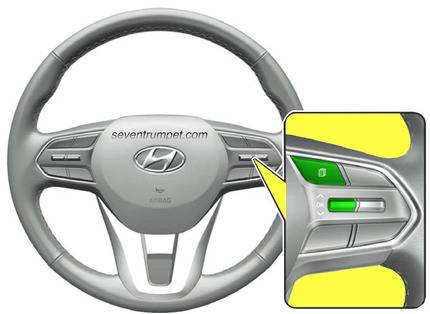
- Scroll to the SERVICE INTERVAL
Next, scroll down until you reach the SERVICE INTERVAL and hit OK to enter
- Select RESET or ADJUST INTERVAL
Now we’ve got here if you scroll the way down to RESET or ADJUST INTERVAL
- Set the interval
If you want to adjust this range to whatever you want and the way you do that is with the ▲or▼ button to change the value and press OK to move the digit and to save it
- Start the car
Once you are done with that, let’s start it back up and the service requirement will no longer come up on the dash
So that’s all you have to do. After that, you can put back the screen the way you want it to be. Alright, I hope this helps you guys and have a good one.