Reset Olympus OM-D E-M5 to its factory settings
Last Updated on June 20, 2022 by Nick
Reset Olympus OM-D E-M5 to its factory settings – Olympus is very famous for its camera products are unique and of high quality. On 8 February 2012, Olympus has presented a new camera for the upper middle class with the name of the OM-D E-M5. The combination of technology in packaging design retro re-presented by Olympus on this new camera. Cameras from Olympus presents a more compact form than a DSLR camera with an amazing ability with shades of black and solid forms.
The presence of the Olympus OM-D EM5 aimed at photo enthusiasts who want the maximum capabilities of a camera with a compact body. Olympus OM-D EM5 presenting body dustproof and Spash Proof, so resistant to weather the rain or exposed to dust, as well as with a compact body and the ability to record moments in low light conditions provide own convenience to users.
How to Reset Olympus OM-D E-M5 to its factory settings:
To restoring Olympus OM-D E-M5 to its factory settings, conform to the following instructions:
- Press [MENU] button
- In Shooting Menu 1, scroll down and highlight “Reset/Myset”
- Highlight “Reset” and then press >
- Select “Full” and press OK
- Select “Yes” and press OK
Caution! Be sure that you want to do this. Do not use this function unless you are certain that you want to do this. Hopefully the article of Reset Olympus OM-D E-M5 to its factory settings useful for you. Good Luck!
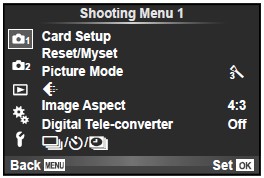
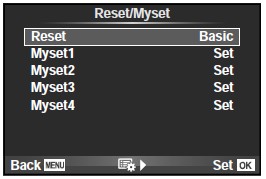
I tried to follow your instructions to reset your OM D5 but if my camera allows me to enter “card set up” in the shooting menu, I don’t have access to “reset”… Do you know why ? How could I go around this ? Best, Christine
The camera must be on “P” for the reset setting to show.