How To Reset Mercedes-Benz GL-350 Oil Light Service Minder (X166)
Last Updated on March 24, 2020 by Nick
How To Reset Mercedes-Benz GL-350 Oil Light Service Minder (X166) – The appearance of this new GL 350 CDI looks sporty and dashing. This is thanks to the application AMG Exterior Sports Package and AMG alloy rims 5 Twin Spoke Light size 21-inch tires wrapped in 295/40 R21. Into the cabin immediately greeted dashboard, door trim and seats wrapped in soft genuine leather and soft. The GL-Class seating position is high enough to make the driver can easily monitor the environment at the front and side of the car.
GL 350 CDI is still relying on a 2,987 cc V6 diesel engine with turbocharger and intercooler. Maximum power 258 hp / 3,600 rpm and peak torque of 620 Nm / 1600-2400 rpm. Airmatic air suspension has a first-class performance. Comfort settings shock when through the rocky road test can be muted with a good track.

How To Reset Mercedes-Benz GL-350 Oil Light Service Minder (X166)
Time needed: 7 minutes
When maintenance service is due, the Service due minder will appear on the display. The service interval must be reset after performed the maintenance service on your vehicle. Follow the instructions below to reset the Service Minder light on your Mercedes-Benz GL-350:
- Turn the ignition key to position 1 without starting the engine
If your vehicle has an ignition button, press the START-STOP ENGINE button without touching the brake pedal.
- Make sure the VEHICLE TRIP MILAGE is displayed in the multi-function display.
Use the navigation button to display the menu
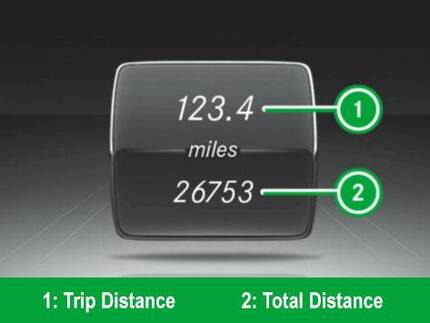
- Press and hold the [wp-svg-icons icon=”phone” wrap=”i”] (ACCEPT CALL) button for a second
The button is located on the steering wheel
- While holding the [wp-svg-icons icon=”phone” wrap=”i”] (ACCEPT CALL) button press and hold the OK button
Remember! Don’t press the buttons simultaneously, the timing is very decisive at this step!

- After several seconds the VEHICLE DATA menu should come up
If you do it right, the VEHICLE DATA menu will appear on the screen
- Scroll down to ASSYST PLUS menu
Press the OK button to enter the menu
- Scroll down to FULL SERVICE
Press the OK button to enter the menu
- Select CONFIRM SERVICE
You can skip this step if it’s not in your vehicle
- Select appropriate OIL GRADE being used
Press the OK button to select
- When a confirmation message appears, select YES to confirm it
Done!
For more details, please watch the following video:
These instructions are based on the Mercedes-Benz owner’s manual. This procedure should apply to the second generation of the Mercedes-Benz GL-Class GL350 X166 (2013 2014 2015 2016 model years). Hopefully, the article How To Reset Mercedes-Benz GL-350 Oil Light Service Minder (X166) can solve your problem. Good Luck!