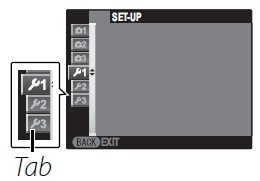Reset Fujifilm FinePix HS50 EXR to Factory Setting
Last Updated on June 20, 2022 by Nick
Reset Fujifilm FinePix HS50 EXR to Factory Setting – Japanese camera manufacturers, Fujifilm has introduced a new camera series, HS50. At first glance, like a digital single-lens reflex (DSLR). However HS50 is a long zoom FinePix cameras to 42x. Fujifilm HS50 has a manual zoom mechanism for enlargement with high precision within the range of focal length 42x (24-1000mm). The camera has auto focus speed (autofocus) with a time of 0.05 seconds.
Latest 42x Fujinon zoom lens offers reliability in the use of the manual zooming and best optical performance. The camera also supports for photography Super Macro 1 centimeter, 24mm wide-angle to telephoto 1.000mm. HS50 supports aperture range of f / 2.8 to f / 5.6. These lenses as a whole has 17 elements, 15 of them have a Super EBC Fujinon layer on both sides for reducing the shadow (ghosting) and excessive light (flares).
How to Reset Fujifilm FinePix HS50 EXR to Factory Setting:
To restoring Fujifilm FinePix HS50 EXR Camera to it’s factory settings, conform to the following instructions:
- Press the [MENU/OK] button
- Press the [</ dial left] button to highlight the tab
- Press the [V/ dial down] button to highlight the “SETUP”, which is represented by a wrench icon
- Press the [>/ dial right] button to place the cursor in the setup menu.
- highlight “RESET” and press the [>/ dial right] button
- When a confirmation dialog appears, select “OK” and then press [MENU/OK] button
Caution! Be sure that you want to do this. Do not use this function unless you are certain that you want to do this. Hopefully the article of Reset Fujifilm FinePix HS50 EXR to Factory Setting useful for you. Good Luck!