How To Reset Casio EXILIM EX-TR50 Selfie Camera
Last Updated on June 20, 2022 by Nick
Casio has just announced the arrival of a new digital camera called Exilim EX-TR50. According to the Japanese company, this camera is specially created for lovers selfie and designed specifically for women. Casio Exilim EX-TR50 comes with a 1.7-inch CMOS sensor which is claimed to have quality pictures in low-light photography. The camera is powered 11.1 megapixel sensor, 50MB of internal memory, and microSD card slot for external memory up to 16GB.
Casio Exilim EX-TR50 is also equipped with a 3-inch LCD screen that has a resolution of 640 x 480p. Supporting its appearance before posing, the screen can also be used as a mirror. Not only to take photos, the Casio Exilim EX-TR50 also has the ability to record video with a resolution of Full-HD 1920 x 1080p. There is also support for a wide range of exciting features to support the action of selfie photos, including ‘beauty mode’ which can soften the look of skin color and give a pose like a professional model.
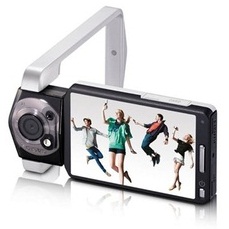 Image source: cyberfreewishes.com
Image source: cyberfreewishes.com
Factory Reset:
To restoring your Casio EXILIM EX-TR50 to it’s factory settings, conform to the following instructions:
- MENU → SETUP → RESET
Warning! This operation will return all of the Casio EXILIM EX-TR50’s settings to their factory-set condition. Be sure that you want to do this. Read also “Resetting Fujifilm XT1 Mirrorless Digital Camera” and another user guides. Hopefully the article of How To Reset Casio EXILIM EX-TR50 Selfie Camera useful for you.
Reference: Casio EXILIM EX-TR50 manual