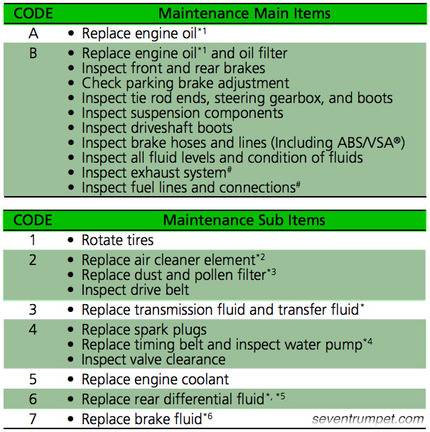How To Reset Oil Life/Maintenance Light On Acura TLX (2015-2022)
Last Updated on January 6, 2022 by Nick
Hey! how’s it going, guys? Today I’m working on an Acura TLX and will change maintenance is due and reset the oil life light. To reset this light, but it’s a little different than most by the Acura’s and stuff.
So we have completed the oil change, and now we have to reset the maintenance light on this vehicle. Now, the way to do this is you have to be paying attention to the dash display, and we’re only going to need the button to scroll up or down and push in for entering. So let’s get right into it.
Table of Contents
How To Reset Oil Life/Maintenance Light On Acura TLX
For your info, there are some ways to reset and it depends on your vehicle model years (2015, 2016, 2017, 2018, 2019, 2020, 2021, 2022).
2015-2020 Acura TLX
Time needed: 3 minutes
Alright, I’m sitting in a 2018 Acura TLX, and I’m going to show you how to reset the maintenance messages that show up on the cluster here. So let me guide you through the procedure.
- Turn on the ignition without starting the engine
So to begin you’re gonna press the START button twice and you do that with your foot off the brake so this will put the car into the power-on mode
- Find the VEHICLE SETTINGS
Then what you want to do is use the scroll wheel on the right of the steering wheel. So scroll down until you get to where it says Vehicle Settings and tap in
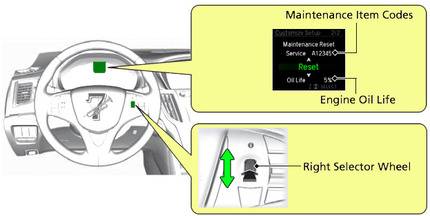
- Go to the MAINTENANCE INFO
Next, you scroll down all the way until it says Maintenance Info
- Select RESET
Now it says maintenance reset service the default is canceled, so you scroll down once more and hit RESET and it will say reset completed
- Start the car
When you’re done with that you’re going to want to turn the car off, hit the brake, and then start it and you can do this to verify that it has been reset
2021-2022 Acura TLX
- The first thing we’re gonna have to do is switch your ignition over to the on position
- Then by use the scroller button the right steering, you’re gonna roll down until you see the MAINTENANCE screen
- Now you’re going to press and hold the scroll button for about 15 seconds or so and it will bring you to the reset mode
- At this point, I’m going to select All Due Items, but if you wanted to do one in particular you would use a scroller again up or down. Here’s an explanation of what the maintenance minder codes mean
- Once you highlight the item that you want, you just press the scroller to reset the selected item and you’re done
So that’s how easy it is to reset the light. As you can see, everything is gone; everything has been reset. I have a lot more car-related info on my site in the up and coming days. Let me know if you guys have any questions. Thanks a lot for your time, and stay safe.