2001-2015 BMW 7-Series 750i Oil Service Light Reset Guide (E66/F01)
Last Updated on April 6, 2024 by Nick
Good day, Bimmers! How’s it going? Today we’ve changed the oil, and now I’ll walk you through the steps to reset the oil service light on the BMW 7-Series 750i (E66/F01). So we are going to learn this together because maybe it’s the first time for you.
I’ve done it on the car changed oil a bunch of times but never on this vehicle. So we’re going to go in and learn together, and I think it’s good as a beginner. This is a great way to learn because you’re going to learn as I do where all the fittings are.
For your info, this operation work for the BMW 7-Series 730i 750i 735i 740Li 760li E66/F01 (2001, 2002, 2003, 2004, 2005, 2006, 2007, 2008, 2009, 2010, 2011, 2012, 2013, 2014, 2015 model years).
Table of Contents
2001-2008 BMW E65/E66/E67 (735i 740Li) Oil Reset
- First, you’re going to put the key in. Do not hold a brake pedal, you’re going to do just press the START button one time until the ignition turns on
- Then we’re going to press the RESET button and hold it until the service menu appears
- Now you can reset all the different things here. I’m going to demonstrate on the Engine Oil reset because we just change the oil
- So once you highlight it with the RESET button, you’re gonna hold it and it’ll give you some option on the right panel
- From there you’re going to click one more time to select RESET
- Hold it up until we have a confirmation reset
2009-2015 BMW F01/F02/F03 (730i 750i) Service Reset
Time needed: 3 minutes
I’m going to show you how to reset the oil service warning light on a BMW 750i F01. You can do the same procedure from 2008 up to 2015.
- Turn on your car without starting the engine
With the engine off go ahead and turn on the instrument cluster by pressing the START button one time
- Hold down the RESET button
Then press and hold the left instrument cluster button and this should bring up a display of services for the vehicle
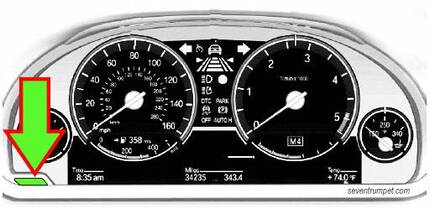
- Find the ENGINE OIL
From there you can press the button briefly to cycle the service menu, but in this case, we need to select the ENGINE OIL
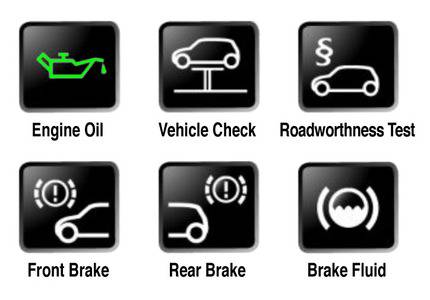
- Press and hold the RESET button
To reset a service you need to hold down the button on the instrument cluster until it asks you to reset
- Release and then hold it one more time
At this point, you press and hold the button again and the reset will be complete
So that’s how you do BMW 7-Series Service Reset. You can also do this for another service item. Keep in mind that if you’re resetting anything relating to brakes like brake pad reset, the brake pads sensor has to be replaced. If it’s worn down, it’s not going to allow you to reset that service or if there’s any damage to the sensor itself. So thanks for your time and until next time.


when I try to reset engine oil service it says “impossible to reset” What now? Thanks
Hello sir
I have BMW 740IL and I tray to reset vehicle check
But it say reset unsuccessful
Need your assistant
Thank you